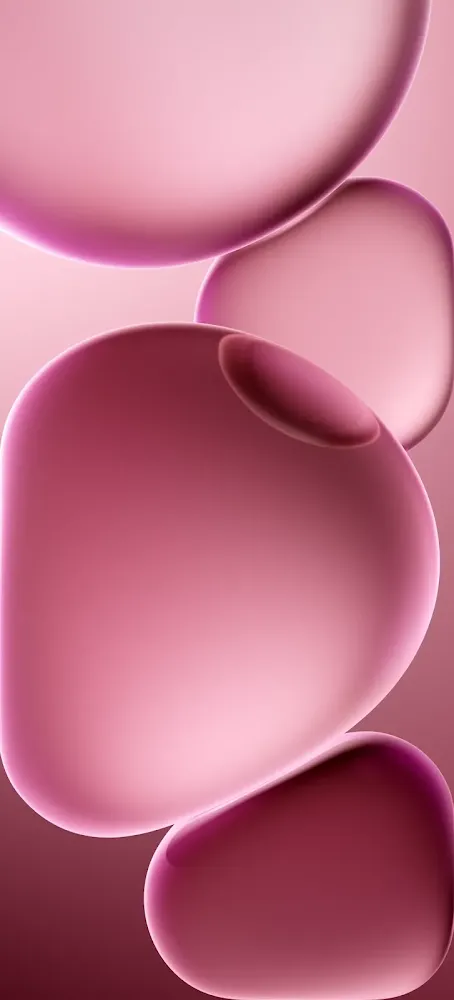Oppo has expanded its Find X8 series with the introduction of new models, including the sleeker, more compact Find X8s and a premium “Ultra” variant.
The Find X8 and Find X8 Pro, launched last year, impressed with their powerful cameras and top-tier hardware. However, they marked only the beginning of the series. Three additional devices have now joined the lineup, including the Oppo Find X8 Ultra, a camera-focused model that retains a familiar design while boasting an impressive quad-lens rear camera setup.
Oppo is proudly promoting the Find X8 Ultra as the world’s thinnest camera phone. At just 8.78mm thick, it comfortably outclasses the Find X7 Ultra (9.5mm) and Xiaomi 15 Ultra (9.48mm). Oppo claims this was made possible through a significant internal redesign. In daily use, the phone’s 226g weight feels evenly distributed, and its flat design matches the aesthetic of many current flagship devices. The contoured edges and matte glass back provide a premium and comfortable in-hand experience.
One of the most notable design changes across the new models is the removal of the Alert Slider, which has been replaced with a single multifunction button on the side of the device. This mirrors OnePlus’ recent move to retire the beloved feature, making these Oppo models among the first to reflect this transition.
To complement the new devices, Oppo has also released a fresh collection of wallpapers. The set includes eight static and live wallpapers, along with nine captivating 3D backgrounds, all available to download in high quality.
Note: These are preview images of the wallpapers and are just for demonstration purposes only. Please do not download them directly. Instead, use the designated download link below in the provided section.
Live Wallpapers
Downloads
If you like the wallpapers mentioned above and would like to use them on your phone, you can download the full-resolution files from this Google Drive folder. All wallpapers are available in PNG file format.
Once you've downloaded them, simply use your launcher's wallpaper picker to set them as your home or lock screen background.
Do you like any of these wallpapers? Leave a comment below to share your thoughts.