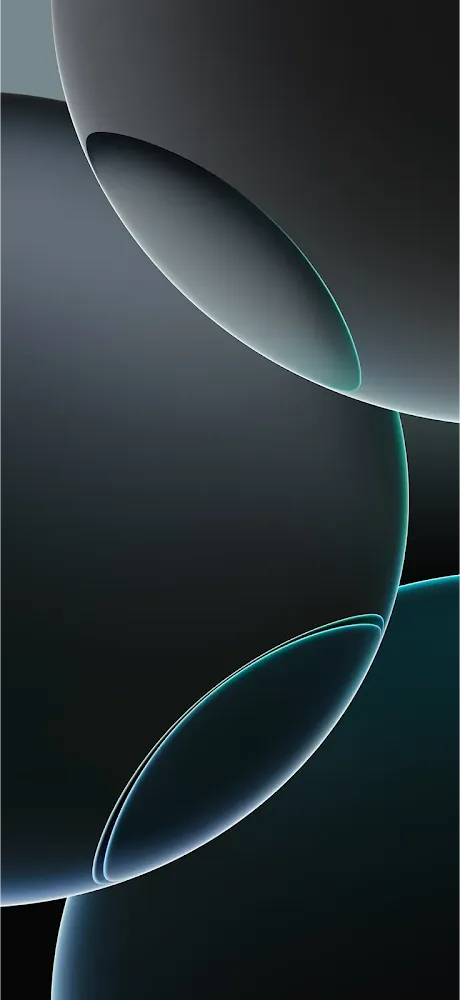After a long wait, the iPhone 16 series is finally here, announced at the Apple Glowtime event. Just like last year, there are four phones in the lineup: the iPhone 16, iPhone 16 Plus, iPhone 16 Pro, and iPhone 16 Pro Max. The new iPhones come in lots of bright colours, and to match those colours, they have some new wallpapers. If you’re not planning to buy the new iPhones, don’t worry; you can still enjoy the wallpapers on your current phone. We’ve made it simple by putting all the iPhone 16 series wallpapers in high quality for you to download below. Let’s check them out!
More wallpapers:
iPhone 16 Wallpapers
The iPhone 16 comes in five different colours: Black, White, Ultramarine, Pink, and Teal. This year, Apple has made a change by swapping out the yellow colour from the iPhone 15 and replacing it with white for the iPhone 16.
Even though the colours are different, both the iPhone 16 and iPhone 16 Plus have the same set of wallpapers that match these colour options. These wallpapers are designed to look great with each phone colour, giving a nice, coordinated feel. Take a look at the wallpapers below to see which one you like!
Note: These are preview images of the wallpapers and are just for demonstration purposes only. Please do not download them directly. Instead, use the designated download link below in the provided section.
iPhone 16 Pro Wallpapers
The iPhone 16 Pro and iPhone 16 Pro Max have more exciting colour options this year. There’s a new Desert Titanium colour, along with Natural Titanium, White Titanium, and Black Titanium. However, Blue Titanium has been removed this year.
With these new colours, Apple has introduced a fresh set of wallpapers to match. Here’s the complete collection of iPhone 16 Pro wallpapers for you to explore:
Downloads
If you like these wallpapers and wish to use them on your phone's home or lock screen, you can download them from this Google Drive folder. All wallpapers are available in PNG file format.
Once you've downloaded the wallpapers, use your launcher's wallpaper picker to set them on your phone's home and lock screens.
So, how do you like the new wallpapers from the iPhone 16 series? Drop a comment below and share your opinion.