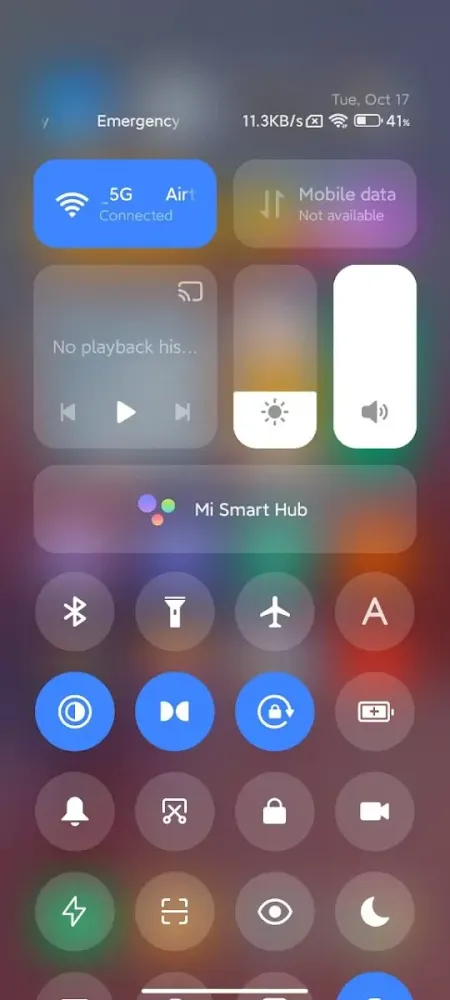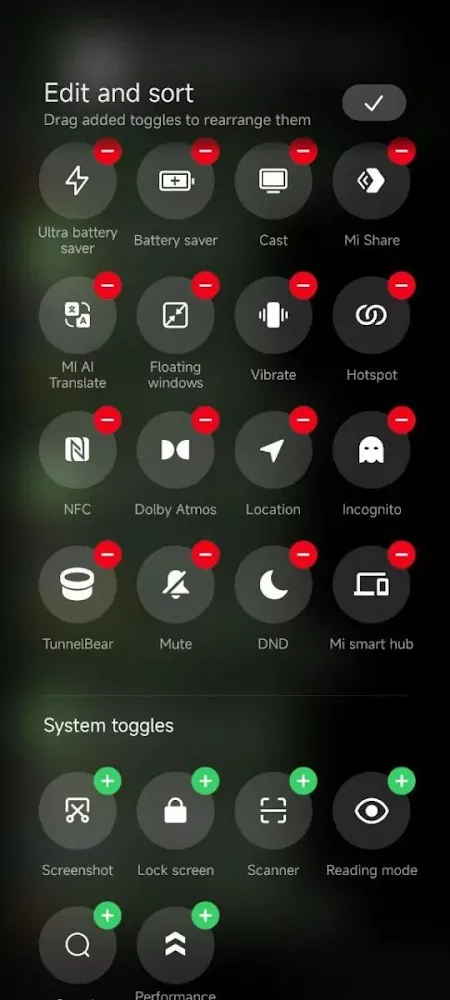Are you tired of using your Xiaomi device's old boring user interface? Looking to perk up your smartphone experience and add little excitement? Well, look no further! here in this guide, we'll show you how to download the HyperOS Control Centre APK on your Xiaomi device running MIUI 14, giving you a sneak peek of the upcoming features.
Xiaomi recently announced that it is retiring its MIUI UX skin ahead of a new one dubbed HyperOS for the Xiaomi phone. HyperOS is going to debut on the upcoming Xiaomi 14 series, and the skin will eventually replace MIUI globally. However, before the official HyperOS launch, the new control centre was leaked online and tested successfully on Xiaomi phones running MIUI 14.
While the leaked APK offers an early taste of the upcoming HyperOS Control Centre features, keep in mind that it may lack the optimizations and safety measures contained in the official release. Use cautious when downloading from third-party sources, or consider waiting for the official release for a stable and secure experience.
This APK is already working on MIUI 14 based on Android 13 and below. You can check the new Hyper Control Center from the screenshots below.
These screenshots are from an early HyperOS build, thus the stable release of HyperOS could have additional changes. But, so far, HyperOS seems to be relatively equivalent to what may have been MIUI 15, despite anything Xiaomi might have changed under the hood.
This is the easiest way to get the HyperOS on your Xiaomi MIUI devices. I hope this article works the way it is intended to be.