Can't find an emoji that fit your mood in the boring old emoji collection? Don't worry, in this post we'll show you how to make your own set of emoji stickers in Google's Emoji Kitchen.
Google has offered the so-called Emoji Kitchen in Gboard, a feature that allows users to create a unique sticker by combining two emojis from the keyboard. It is meant to give users a chance of expressing themselves more specifically rather than always using the same basic emojis. The feature previously was limited to users on Android using the Gboard keyboard, but Google's emoji kitchen is now available on Google Search on any device. Here's how to use it.
Related - Download and Install iOS 16.4 Emojis on Android
How to Create Your Own Emojis on Android Using Gboard
1. First download and install Gboard on your Android phone or tablet.
2. Launch it and set it your phone's default keyboard.
3. Go to Gboard's settings and make sure Emoji, Stickers & GIFs > Suggestions while typing > Emojis is enabled.
4. Now, open any messaging app and tap the emoji icon on the left side of the space bar.
5. Here you'll find a large number of suggested emoji sticker. Simply enter two or three emojis, and Gboard gives you a combination.
6. Now, simply tap on the generated emoji to send it to the recipient.
How to use Google’s Emoji Kitchen feature on iOS
The new Emoji Kitchen is exclusively available for Android users of Gboard. If you're using an iPhone or iPad, you'll have to go another route. This path involves downloading multiple emoji combos from the Emoji Kitchen. To do this:
1. Open the browser of your choice (preferably Google Chrome) and head to Google.com.
2. Search for Emoji Kitchen.
3. Tap on the "Get cooking" button in the first search result.
4. Now, select two emojis, and it will combine them instantly. You can also use the "Randomise" option to generate random emojis.
5. Once you have created a combination, you can copy the emoji output to the clipboard as a .png file with a white background.
This is the only way to access the Emoji Kitchen on iOS.
That's all. You can use Google's Emoji Kitchen to create your own emojis and surprise others with funny stickers.


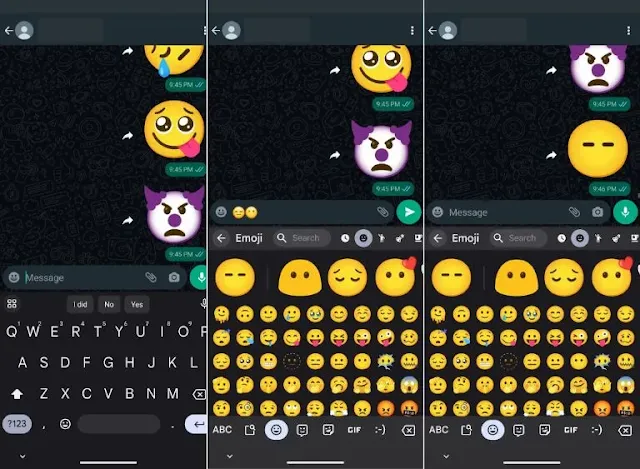

.webp)
nice brother keep posting
ReplyDelete;)
ReplyDelete